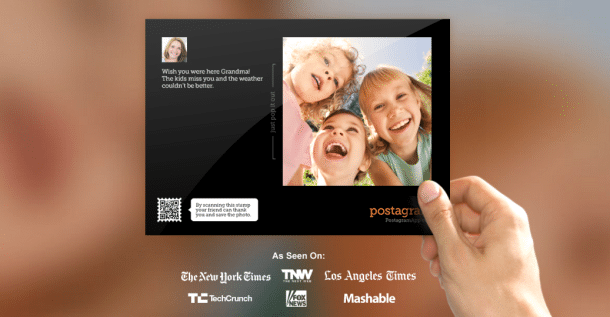 How to Send Real Postcards from Your Phone
How to Send Real Postcards from Your Phone
Up until a few years ago, one thing was certain when I traveled: I’d always send a postcard to my family members. These days sending postcards the old fashion way is nothing but a hassle. First, you have to find a store or stand that sells them (which isn’t always easy anymore). Even more difficult is the fact that you have to find a post office, go when it’s open and usually, wait in a slow-moving line. Finally, you have to wait and find out how long the cards take to be delivered. Depending on the country you send from, it could take north of three weeks—and multiple times, mine have never even arrived.
Fast forward to the digital age where everything is quicker, easier and cheaper. Now when I want to send a postcard I whip out my phone and log into the Postagram app (available for Android and iOS). To send a real, custom postcard with Postagram, I just pick a photo(s) from my camera roll, Instagram or Facebook, or even take one through the app, and then choose who I want to send it to and pay. If I have the addresses already stored in my contacts, and my credit card on file, it literally takes seconds.
You can mail Postagrams to anyone in the world. Delivery anywhere in the US costs 99 cents, and it’s $1.99 for addresses outside of the US (price includes postage). For the US, Europe and Canada delivery takes only 2-5 business days. Other international destinations can take up to two or three weeks. Cards are printed on thick, glossy photo postcards at 300 dpi resolution.
I do miss the cool international stamps but don’t miss the hassle. Thumbs up for Postagram.
FYI: This tip was originally a recent and popular Travel App of the Week post.
_________________________________________________________________________________
Tried this tip? Let me know in the comments!
Have your own tip? Email it to whitney@johnnyjet.com!
Want to see more tips? Click here for all 388!
Want even more travel tips? Subscribe to the Daily Travel Tip newsletter! All you have to do is sign up for the weekly newsletter by filling in your email address and checking the Daily Travel Tip box in the top-right corner of the homepage.
If you already subscribe to the newsletter, fill in your email and check the Daily Travel Tip box in the same top-right corner of the homepage and you’ll receive an email with a link to update your JohnnyJet.com preferences. On that page, just click the Daily Travel Tip box and Update Profile and you’ll have Johnny’s best tips, straight to your inbox each day. And don’t worry—it’s easier than it sounds!





I love this tip! I will try this! I have a “Pen Pal” from Scotland who I have written to since I was 12 years old…I am 53. We have continued to send post cards on our travels even though we use email, facebook and facetime to communicate. Thanks for the tip!!
I have used Postagram several times in the past couple years. It’s great. We send postcards to my grandmother using pictures that we have taken ourselves in front of some famous destination. She loves it. Way better than just a regular postcard as she can actually see us in front of the Great Pyramid, or the Eiffel Tower. Also, they are much quicker than sending from overseas and almost always arrive before we get back home.