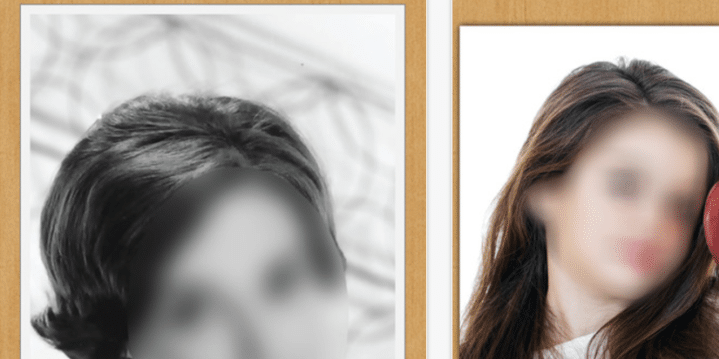 In this oversharing society, I see people on social media making a really big mistake all the time: posting their airline tickets. I especially see it from people excited to be getting on a plane to a far-off destination or overjoyed that their upgrade cleared. I used to be guilty of it, too, until reading stories of people getting their flights canceled like this one. And remember the Aussie girl whose Facebook “friend” used her selfie to claim her Melbourne Cup winnings? Basically, you don’t want specific information and details in your posts. It’s a good idea to keep your location private by blurring out street/hotel numbers or any other identifying parts, and blurring random people out of a photo can be smart, too.
In this oversharing society, I see people on social media making a really big mistake all the time: posting their airline tickets. I especially see it from people excited to be getting on a plane to a far-off destination or overjoyed that their upgrade cleared. I used to be guilty of it, too, until reading stories of people getting their flights canceled like this one. And remember the Aussie girl whose Facebook “friend” used her selfie to claim her Melbourne Cup winnings? Basically, you don’t want specific information and details in your posts. It’s a good idea to keep your location private by blurring out street/hotel numbers or any other identifying parts, and blurring random people out of a photo can be smart, too.
Touch Blur can help. This free app is simple to use and available on iOS (there are similar apps for Android). Just open the app and either take a photo or upload one from your image gallery and touch the parts you want to blur. It took me a couple of goes before I was able to scroll to the side or not blur too much. You can also press the “Restore” button to, well, restore the parts you blurred out. You can also decrease or increase the size of the circular blur/restore area you are using.
Note: The safest option of all is to simply not post photos related to where you’re going until you return home. See this tip for more.
____________________________________________________________
Tried this tip? Let me know in the comments!
Have your own tip? Email it to whitney@johnnyjet.com!
Want to see more tips? Click here for all 882!
Want even more travel tips? Sign up here for the Daily Travel Tip newsletter! Just fill in your email address and check the Daily Travel Tip box—and you’ll have Johnny’s best tips, straight to your inbox each day!
If you already subscribe to our weekly newsletter, you can sign up on the same page. Just fill in your email and check the Daily Travel Tip box on the same page and you’ll receive an email with a link to update your JohnnyJet.com preferences. On that page, just click the Daily Travel Tip box and Update Profile.







