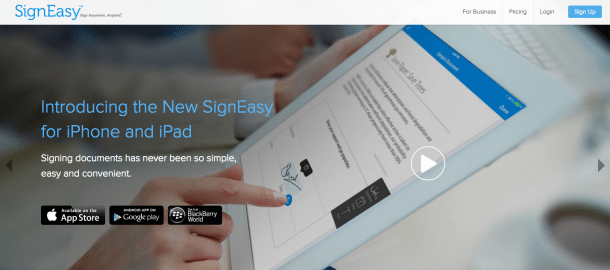 Sign Documents on the Road
Sign Documents on the Road
Don’t you hate it when you’re on the road and you get an email that requires you to print, sign and scan a document—and they need it ASAP? It’s not only going to ruin part of your day to track it all down; it’s going to cost you a good penny, too. Well, SignEasy can help. This easy-to-use app allows you to digitally sign documents anywhere in the world straight from your mobile device in lickity-split time. You’ll save time, money and paper.
SignEasy is available for iPhone, Android and BlackBerry and the basic version is currently free (the premium version costs money, but the promo code JJ20 will get you 20% off).
FYI: This tip was once a popular Travel Website of the Week post.
_________________________________________________________________________________
Tried this tip? Let me know in the comments!
Have your own tip? Email it to whitney@johnnyjet.com!
Want to see more tips? Click here for all 259!
Want even more travel tips? Subscribe to the Daily Travel Tip newsletter! All you have to do is sign up for the weekly newsletter by filling in your email address and checking the Daily Travel Tip box in the top-right corner of the homepage.
If you already subscribe to the newsletter, fill in your email and check the Daily Travel Tip box in the same top-right corner of the homepage and you’ll receive an email with a link to update your JohnnyJet.com preferences. On that page, just click the Daily Travel Tip box and Update Profile and you’ll have Johnny’s best tips, straight to your inbox each day. And don’t worry—it’s easier than it sounds!





It may be easy but to use any of the features you need to purchase the premium version. So disappointing.
Actually after reading this post I can make sure this is not going to be free version of fully features. I would love to buy a premium version as soon as possible because it can help me out in many situations.
Seems they’ve updated the pricing, so we’ve updated the page. Disappointing for sure. Thanks for letting us know.