This post contains references to products from one or more of our advertisers. We may receive compensation when you click on links to those products. For an explanation of our Advertising Disclosure, visit this page.
Are you thinking of purchasing a new Macbook, iPad, or other Apple product? Make sure to buy through the Chase Ultimate Rewards shopping portal for extra points!

Shopping portals are one of the best ways to earn extra miles. Using them is simple: just find what portal you want to use and click through its site before you make your purchase. If you were purchasing an iPad mini and wanted to earn American miles, you’d click on the Apple Store link on AA’s website.
But there’s a little more to it if you want to find the best deals. Why? For one, airlines and banks run promos to compete with others, offering more points per purchase.
Macs and iPhones with Ultimate Rewards
So in this article, we’ll show you how to get the most extra points when purchasing Apple products. Note that this process is the same for all online purchases, so you can earn points from many major retailers.
Note: make sure you’re not in private browsing or Incognito Mode when going through these steps.
First, check CashBackMonitor
Before making a purchase, check CashBackMonitor for the best rates across all shopping portals.
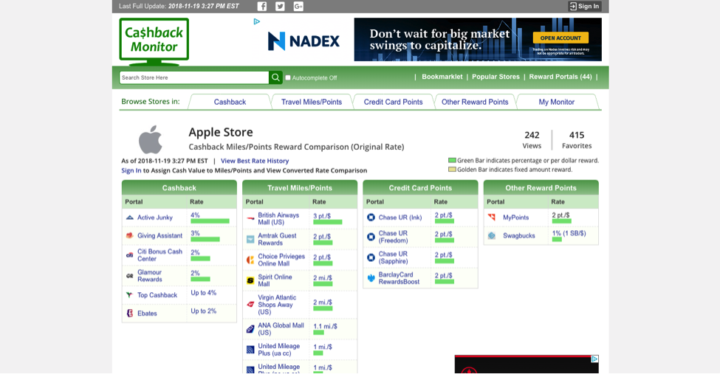
Just navigate to the CashBackMonitor website, and type your retailer into the search box. Click on it from the list, and you’ll be able to see all of the points and cash back earning rates.
Travel Miles/Points will show all hotel point and airline mile earning rates, while Credit Card Points will show Chase Ultimate Rewards and other bank currency earning rates.
As the title suggests, we’re using Chase Ultimate Rewards as it earns the most points on Apple purchases, but all major shopping portals work largely the same. But always check if you can earn more points on another channel.
Earning Ultimate Rewards points on Apple purchases
To learn how to get Macs and iPhones with Ultimate Rewards, navigate to the Ultimate Rewards portal and sign-in. Once you’ve signed in, you’ll then be redirected to the Ultimate Rewards standard website. Click on your balance at the top of the screen, and click Earn Bonus Points from the drop-down menu.

Now, click the All Stores button at the top of the screen and type “Apple” into the search box. Hover over the Apple logo, and click the Shop now button that appears.
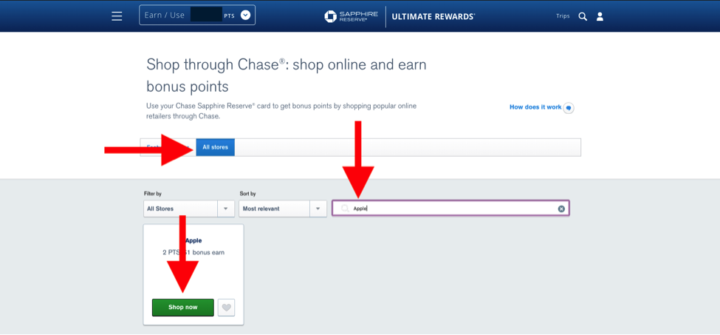
Then, read the terms and conditions on the page, and confirm that you want to Shop. You’ll then be redirected to the Apple website where you can do your shopping as normal—it’s that easy!
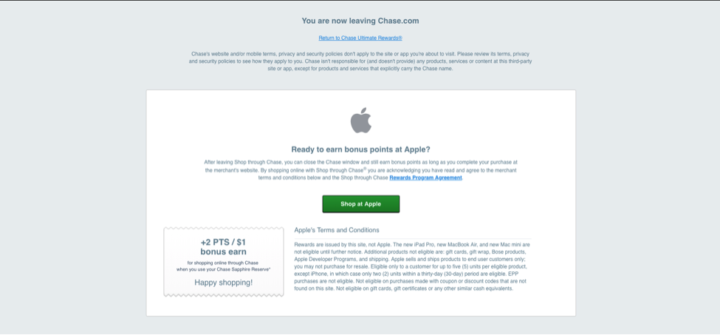
Do note, however, that not all Apple purchases are eligible. At the time of writing, the new iPads, iPhones, and Apple Watches are not yet able to earn points. We’ve found that brand-new Apple products generally take a couple months to be eligible to earn points.
You can view all exclusions on the terms and conditions page.
That’s it!
And that’s all there is to it when you are looking to get Macs and iPhones with Ultimate Rewards. Make your purchase as normal, and you’ll earn points after the 2-5 week verification period. The points will appear right in your account and can be used like any other airline miles. If you don’t have any Chase Ultimate Rewards points you can see all the credit cards that earn them here.
Related Posts:
The best credit cards real estate agents







