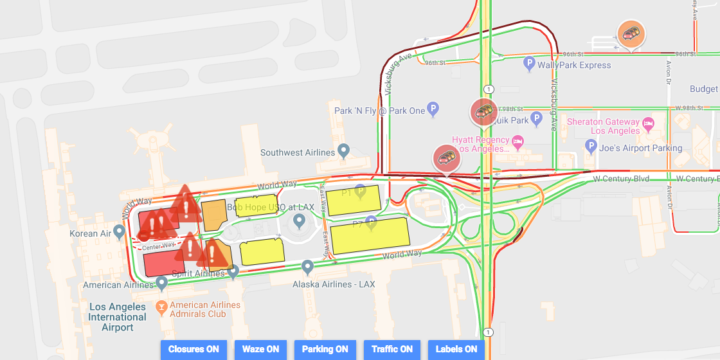 People are often surprised when I tell them that one of my favorite U.S. airports is Los Angeles International (LAX). It’s my fave for a number of reasons, including that it features the nicest terminal in the country (TBIT) and that it’s close to my house.
People are often surprised when I tell them that one of my favorite U.S. airports is Los Angeles International (LAX). It’s my fave for a number of reasons, including that it features the nicest terminal in the country (TBIT) and that it’s close to my house.
However, the traffic has recently been really getting to me (and most others). Just getting into the airport, there’s almost always a traffic jam, especially at Departures. Much of the congestion is supposedly due to the rule that says Uber/Lyft can only pick up and drop off at Departures. One way around it is to get dropped off at Arrivals and take an escalator or elevator up to Departures, but again Uber/Lyft drivers won’t do it because they’d be risking a $1,000 fine—so to do it you’ll have to take a private car, limo service or taxi.
In any case, LAX Map Alerts is a great resource for seeing what the current traffic conditions are at Los Angeles International. The site has different overlays that you can apply to a map of greater LAX: Closures, Waze, Parking, Traffic, and Labels. At the top, there’s also a place to request directions and see the actual time it will take to get to the airport. Keep in mind that the default arrival location is Departures, so you can (usually) chop 15 minutes off the time by getting dropped off at Arrivals. Just don’t ask your Uber/Lyft driver to.
Related:
- Travel Video of the Week: LAX Airport Insider Tips
- Inside the Private Suite at LAX, the U.S.’s Most Exclusive Airport Lounge
- Manhattan Beach: The perfect LAX layover








If you have no baggage, walking to your terminal from Sepulveda is faster than fighting a traffic jam.
No map, fuck off.
Thanks for letting me know the link was dead. I updated it you prick