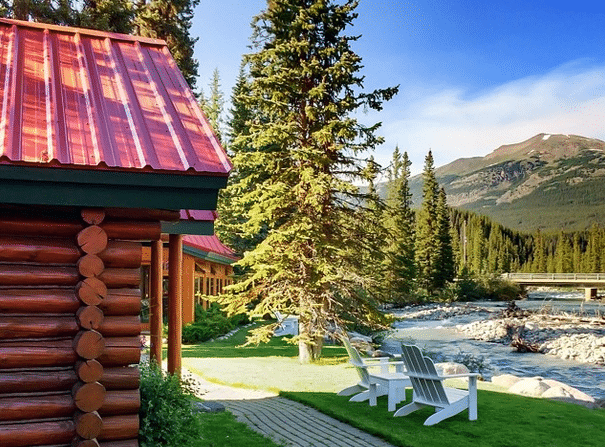 Download Pro HDR
Download Pro HDR
I was recently in beautiful Alberta, Canada and while I was there I met up with one my travel colleagues and award-winning photographer Gary Arndt (you can follow him on Instagram, Facebook, Twitter and Pinterest). While we were having dinner, we stepped outside to take a picture of the sunset. We both pulled out our smartphones and snapped photos, and when we got back to the table we compared photographs.
After seeing Gary’s, I didn’t even bother showing the others mine. It was pathetic. I asked Gary how he did it, and he told me that instead of just snapping the picture raw, he used an app called Pro HDR (available on both iOS and Android for $1.99). The app basically takes two photos and automatically aligns and blends the images, giving you a perfectly exposed, amazing image that rivals what you’d take with a high-end point-and-shoot camera. My wife quickly downloaded it to her iPhone 5S and then took this photo (cropped, above), which I honestly think could win an award.
Here’s my original post on Pro HDR from July. And BTW: If you’re on Instagram you can follow me at @JohnnyJet!
_________________________________________________________________________________
Tried this tip? Let me know in the comments!
Have your own tip? Email it to whitney@johnnyjet.com!
Want to see more tips? Click here for all 252!
Want even more travel tips? Subscribe to the Daily Travel Tip newsletter! All you have to do is sign up for the weekly newsletter by filling in your email address and checking the Daily Travel Tip box in the top-right corner of the homepage.
If you already subscribe to the newsletter, fill in your email and check the Daily Travel Tip box in the same top-right corner of the homepage and you’ll receive an email with a link to update your JohnnyJet.com preferences. On that page, just click the Daily Travel Tip box and Update Profile and you’ll have Johnny’s best tips, straight to your inbox each day. And don’t worry—it’s easier than it sounds!





I took your advice on this app just in time for a trip to Yellowstone and the Tetons. Best pics ever!! Everyone at our camp site was asking how I did it! Not great for people pics, cuz you have to be still, but I’ve used some with people in them too. Don’t take another trip without it.
Haven’t tried this app but the Google Camera app has HDR built in and is free in the Google Play store.
Good tip – I love Pro HDR – but before you plunk down some change, check your smartphone camera’s settings. I found my new Samsung has a great HDR mode!
I downloaded this app when you first posted it and it’s money well spent. The pictures I have taken using this app are all very colorful, sharp and beautiful. Thanks JohnnyJet!!!
I am unable to find you on instagram. thans
@JohnnyJet